Out of stock
$293.57 $289.95

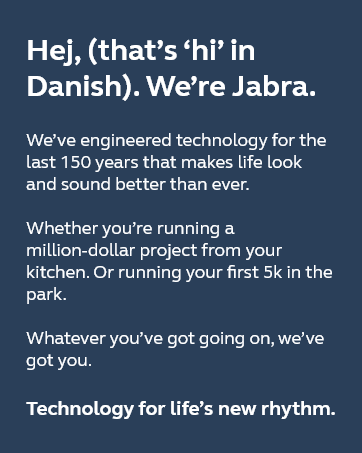

Jabra PanaCast – Intelligent 180° Panoramic-4K Huddle Room Video Camera – Inclusive Video Conferencing Camera with Full Room Coverage, Easy to Set Up Wide Angle Webcam for Business & Distance Learning
Product Dimensions 7 x 1.4 x 4.7 inches
Item Weight 8.4 ounces
ASIN B07YKFM1M4
Item model number 8100-119
Connectivity technologies USB
Special features Low Light
Other display features Photography
Audio Jack Wireless
Form Factor laptop
Color Black
Whats in the box Camera
Manufacturer Jabra
Date First Available September 12, 2019
Brand Jabra
Connectivity technologies USB
Flash Memory Type Micro SD
Color Black
Special Feature Low Light
Screen Size 4 Centimeters
Optical Zoom 10 x
Photo Sensor Technology Other
Camcorder type Video Camera
Model Name PanaCast
About this item INCLUSIVE VIDEO CONFERENCE CAMERA – Jabra PanaCast is engineered to be the world’s first intelligent video conferencing camera. With three 13 MP cameras and real-time video stitching, you’ll get full 180° coverage for a natural view of all participants. INTELLIGENT VIDEO TECHNOLOGY – The intelligent video technology in this wide-angle webcam ensures a great video experience even with varying lighting conditions. Plus, the camera zoom adjusts automatically to include everyone in the conversation. EASY SET UP – This huddle room 4K webcam features plug-and-play capability, so you can get your conference calls started quickly & easily. Simply plug the Jabra PanaCast into your laptop or computer’s USB port and you’re ready to go. Includes USB-A cable. WIDELY COMPATIBLE – Jabra PanaCast can be used with all leading audio & video conferencing solutions. Certified for use with Microsoft Teams and compatible with Zoom and more, you can be confident your team can connect, whatever equipment they’re using. VERSATILE SOLUTIONS – Jabra PanaCast makes it easy to connect with your coworkers, patients, clients, students & staff, no matter if you are at the office or at home. Pair with Jabra Speak audio for an all-around superior video conferencing system.
Jabra PanaCast is engineered to be the world’s first 180° Panoramic-4K plug-and-play video conferencing solution, designed to bring huddle rooms to life with high-definition video. It’s the perfect partner for the Jabra Speak range that offers an unrivalled combination of crystal-clear audio and Panoramic-4K video, to bring virtual meeting participants and huddle room attendees closer together. PanaCast features three 13-megapixel cameras, which stream continuously, and patented real-time video stitching technology to create a full, 180° view of the huddle room in Panoramic-4K. This view mimics what we naturally see, and therefore creates a more inclusive human perspective, with no blind spots or missing participants. This camera for video conferencing is the only plug-and-play solution available which provides a full field of vision, with most wide-angle cameras offering a maximum horizontal field of view of 120°. Exclusive to the Jabra Panacast, Intelligent Zoom detects where the people are and automatically and continuously adjusts the field of view to include everyone in the conversation. Plus, Vivid HDR automatically optimizes video quality under a wide range of lighting conditions. This inclusive virtual meeting camera features plug-and-play technology, which means that the device is incredibly easy to set up and use. Simply plug the Jabra PanaCast into your computer’s USB port, and it’s ready to provide you and your remote colleagues with a clear, panoramic view of the room. With certification for Microsoft Teams and compatibility with leading audio and video-conferencing solutions, you can be sure that the PanaCast is compatible with your set up. This gives your teams the ability to collaborate quickly and easily, wherever they are in the world, whatever equipment they’re using. Unlock the full picture of collaboration with no blind spots, because when we see the full room, we see the full picture, and when we see the full picture, we hear the full story.
 />
/>
 />
/>
 />
/>
 />
/>
 />
/>
 />
/>









